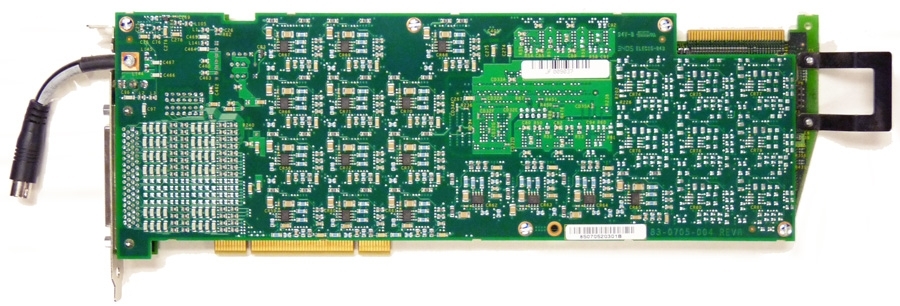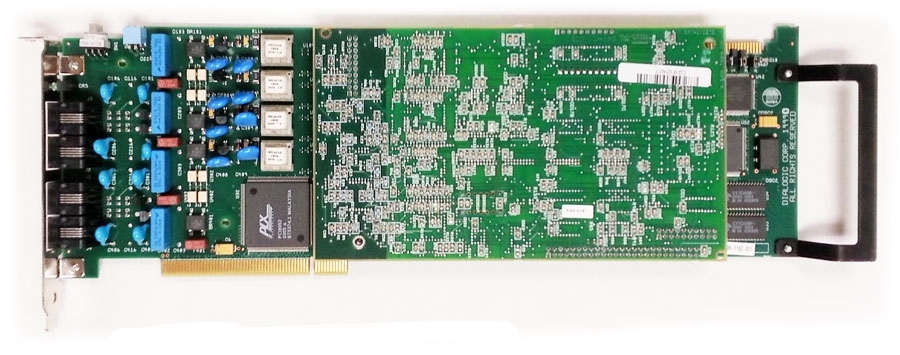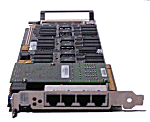Frequently Asked Questions about Dialogic Cards
Where can I find detailed product information for a particular Dialogic card?
On our home page, http://www.voice-boards.com, many of the cards listed have a link to another page on our site with pictures of the board, basic information, as well as links to more detailed information on the Dialogic website.
Where do I get drivers for my Dialogic card and which version should I use?
If you are purchasing the card to be used in an existing system, the version of the drivers (System Release) you already have should work fine. If you are upgrading operating systems and software you should contact your software vendor to find out which version of the Dialogic System Release you should be using. Also, take a look at the Guide to Dialogic System Software, Operating Systems, and Dialogic Products for information on what Dialogic Card is supported by the different System Release Software and Windows OS. If purchasing for a new installation, normally your software provider will furnish the System Release that works best with their software. If you need the Dialogic System Release and are purchasing a card, let us know when you order the card and we’ll include a driver CD with your order.
How do I install the Dialogic drivers (System Release) and start the card?
For detailed instructions on installing the Dialogic card and drivers, click here.
I've installed the Dialogic drivers (System Release) but the Windows Add New Hardware Wizard keeps popping up each time I reboot. Where do I get the Windows driver from so that I can stop this from coming up?
Actually loading a driver in Windows 2000 or XP isn’t necessary. When the Add New Hardware Wizard comes up, just click cancel. Next, open the Windows Device Manager; the Dialogic card will be listed as “PCI Bridge Device”. Right click on this device and click “Disable”. This won’t affect the functioning of the card because the drivers are loaded through the Dialogic Configuration Manager, and it will stop the Add New Hardware Wizard from coming up at each re-boot. There has been some issues where some of the newer Dialogic cards, such as D/120JCT-LSU are not detected in DCM if they are disabled in the Windows Device Manger. If you run into this issue, you can follow the steps outlined here.
What is the difference between an ISA, PCI and PCIe (PCI express) slot type?
ISA slots are the oldest of these 3 slots types. If you purchased a computer from one of the major PC manufacturers after 1999, it probably doesn’t have ISA slots. Custom built computers are still available today with ISA slots, we sell one with 3 ISA slots, for more information, click here. PCI is newer than ISA slots, and are still available on computers from the major PC makers, though they are becoming less numerous. PCI cards will only work in PCI slots and ISA cards only work in ISA slots. Click here for a picture showing the difference between ISA and PCI slots. You can generally save money by purchasing the older ISA cards, and if they are compatible with your software you normally aren’t giving up any quality or functionality. As of System Release 6, Dialogic has dropped support for all ISA cards. There will be no support for ISA Dialogic cards with the Vista operating system.
PCIe or PCI Express (not to be confused with PCI-X) is the latest PC bus architecture. PCIe is the replacement for both PCI and AGP slots. PCIe is not backwards compatible, PCI cards will not work in the PCIe slots and PCIe cards will not work in PCI slots. Click here for a picture showing the different PCI-e slot types.
Why are some cards such as the D/4PCI also available as D/4PCIU or universal?
Most of the newer PCI cards have become available as Universal or “U” versions. The universal designation means that the card is compatible with either 5 volt or 3.3 volt PCI slots including the 64 Bit PCI-X slots found in some servers. These cards are not compatible with PCI-Express slots.The edge connector on the universal cards is designed so that it will fit into either the 3.3 or 5 volt slot. Click here for a pictures illustrating the differences in the PCI slot types.
What is the difference in the D/4PCIUF and the D/4PCIUFW, what does the "W" represent?
This applies to any of the cards that have a “W” added on to the end of their model such as D/240JCT-T1W, D/120JCT-LSW, D/41JCT-LSW. The “W” signifies that the card is RoHS compliant. RoHS is the Restriction of Hazardous Substances Directive. It restricts the use of several different hazardous materials, such as lead, in the manufacture of various types of electronic and electrical equipment. The cards with “W” in the model name meet the RoHS requirements. The “W” doesn’t alter the compatibility or functionality of the card. You should be able to interchange “W” and non “W” cards and your application still function properly.
What cards work in the PCI-Express slots?
PCI Express (abbreviated as PCI-E or PCIe) is a expansion card interface designed to replace PCI, PCI-X and AGP. It is not backward compatible with any of the previous PCI cards. Only Dialogic cards designed to work with PCIe will work in PCIe slots. System Release 6 SR171 or later is required for the PCIe cards.
What is the Power Budget Jumper P3 on my PCI-Express Dialogic card?

The Power Budgeting Jumper P3 is only found on the PCI-Express cards, and not all them have this jumper but the majority do. It is a 3-pin jumper to set how the board responds to the system power budgeting function. PCI Express Dialogic JCT Media Boards, Dialogic DMV Media Boards and Dialogic DNI Network Interface Boards are x1 form factor PCI Express boards that require 25W of power. PCI Express slots are are defined as x1, x4, x8, x16 and refer to maximum transfer speed the slot can provide. Each of these slots provides a certain maximum amount of power by default, e.g. an x1 PCIExpress slot provides a maximum of 10W of power by default. The JCT, DMV or DNI PCI Express board must be installed in a slot that can be allocated 25W.
If Power Budgeting is not implemented by a vendor’s system, the PCI Express board must be plugged into a x4 or higher slot with the power budgeting jumper in position 1-2 (i.e. power budgeting ignored). This is allowed according to PCI Express Card Electromechanical Specification Revision 1.0a or higher because a x4 or greater slot must be able to support a minimum of 25W.
If Power Budgeting is implemented by a vendor’s system, the PCI Express board can be plugged into a x1 slot but the power budgeting jumper on that board must be in position pins 2-3 (i.e. power budgeting adhered to). According to PCI Express Card Electromechanical Specification Revision 1.0a or higher, a x1 add-in card can draw no more than 10W in a x1 slot unless the board’s required power is successfully negotiated and allocated by the system (power budgeting). However, implementation of power budgeting by a vendor’s system is not a compliance requirement per the PCI Express Card Electromechanical Specification Revision 1.0a or higher. Therefore, some chassis may not support this feature. The power budgeting jumper on the board is designed to ensure proper configuration of the product.
Which Dialogic cards are TAPI compliant?
Most of the newer Dialogic cards are TAPI compliant. Cards such as the D/21D, D/41D and Dialog/4 and older cards were not fully TAPI compliant. As of System Release 6 Dialogic is no longer supporting TAPI.
Which cards can be used in Windows Vista, Windows 7 and Server 2008?
Only Dialogic cards that are supported in System Release 6, Service Update 171 or later.
Do you repair Dialogic cards?
No, we do not repair Dialogic cards. If we have a defective card, we send it back to Dialogic for repair. If you have a defective card that wasn’t purchased from EVS, contact Dialogic directly for repair options.
I need software for my Dialogic card, what do I use?
There are many companies that have created software for use with Dialogic cards, there are also “toolkits” available that can be used to create your own application.
My Dialogic card only has 2 ports, but it's supposed to be a 4 line card (or it only has 6 ports and it's supposed to be a 12 line card), why is this?
This applies to the Dialog/4, D/41D and D/120JCT-LS, these cards have RJ-14 ports which support 2 telephone lines each. They look like the standard single-line RJ-11 jack, but have an additional pair of wires to support the extra line. You can use our Combiner/Splitter product to split the RJ-14 into 2 RJ-11 lines.
Do you purchase Dialogic cards or accept cards as a trade in?
We do purchase Dialogic cards depending on what model they are and our need for that particular card at the time. We are willing to take cards in trade for other Dialogic cards, depending on what model they are and our need for that model at the time. Contact us with your list of cards that you’d like to sale.
If you are selling your Dialogic cards because you are switching to VoIP and need a solution for your Call Center take a look at:
During the Dialogic System Release installation a message comes up that Physical Address Extensions is enabled. Should it be disabled it and how is that done?
Dialogic does suggest you disable PAE (Physical Address Extensions) to avoid some issues on 32 bit versions of Windows. You can see more about Dialogic and PAE as well as step by step instructions on how to disable PAE here.
Where is the slash / and the dash - in the model name?
In the past most of the Dialogic voice boards would have a slash / in the model name, such as: D/41D or D/4PCI or D/240JCT-T1. At some point Dialogic removed the slash and dashes from the model names. The models are the same with or without the slash and dash.
D4PCIUFEQ is the same card as D/4PCIUF-EQ
D/480JCT-2T1 is the same card as D480JCT2T1
DM/V1200BTEP is the same card as DMV1200BTEP
So if you see a Dialogic card on our site but the model we have listed is missing the slash or dashes it’s ok, it’s the same card, and in fact if you order a D480JCT2T1 it’s likely going to be labeled D/480JCT-2T1.